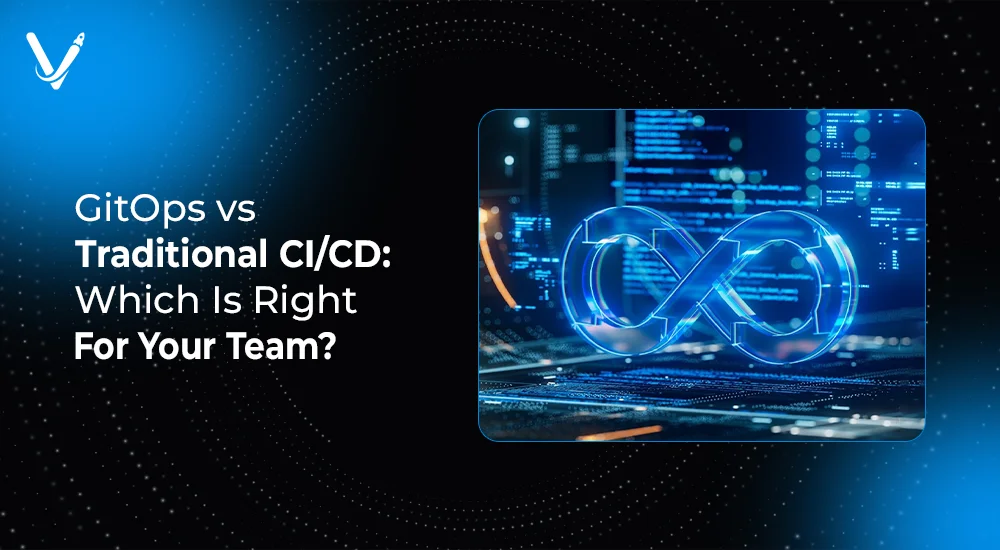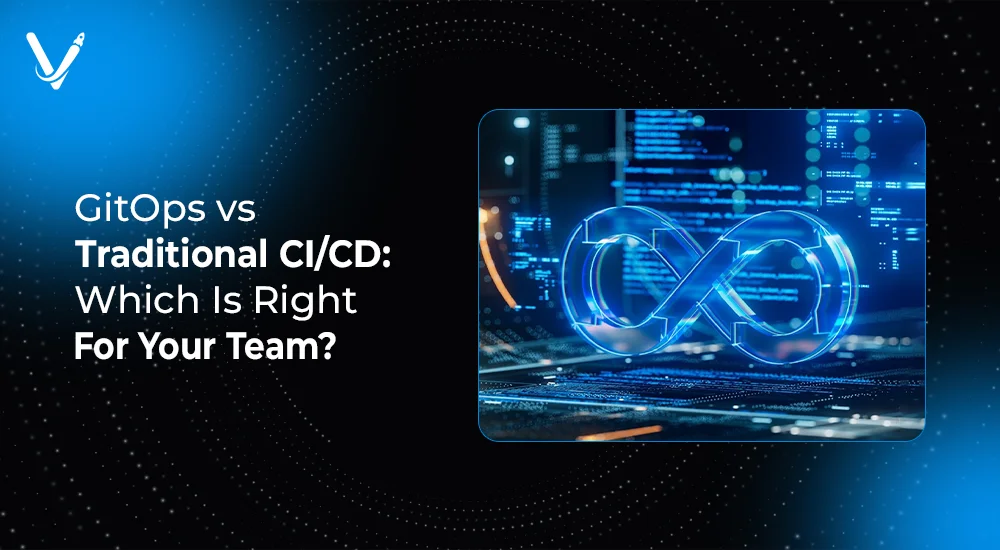Software teams today face high-stakes demands—rapid delivery, zero downtime, enhanced scalability, and ironclad security. While CI/CD pipelines have been the industry standard for automating software delivery, the advent of cloud-native applications and Kubernetes has paved the way for a more streamlined, infrastructure-as-code approach: GitOps.
But which deployment model is right for your team?
This article explores the evolution of CI/CD, the core principles behind GitOps, and how both strategies compare in terms of automation, security, and scalability. Whether you’re modernizing legacy systems or building cloud-native applications from scratch, this guide will help you navigate deployment strategies with clarity and confidence.
What Is GitOps?
GitOps is a modern DevOps methodology that uses Git as the source of truth for managing both infrastructure and application deployments. It’s built on the foundation of declarative infrastructure, automation, and version control.
Core Principles of GitOps
- Declarative Infrastructure: Everything—deployments, services, networks—is described as code.
- Git as the Control Plane: Any change must be committed to Git, reviewed, and merged via pull requests.
- Automated Syncing: A GitOps operator (like Flux or Argo CD) continuously watches the Git repository and updates the cluster to match the desired state.
- Pull-Based Deployments: Instead of pushing updates, environments “pull” changes from the Git repo.
With GitOps, you manage your entire build infra, configuration, and application promotion workflow using tools you already know: Git, Kubernetes, and CI tools.
What Is a Traditional CI/CD Pipeline?
CI/CD (Continuous Integration/Continuous Deployment) is the process of automating application development stages—code integration, testing, building, and deployment. It has been foundational to modern DevOps for years.
How Traditional CI/CD Works
- Developers push code to a repository.
- A CI pipeline (Jenkins, GitLab CI, CircleCI, etc.) automatically triggers builds and tests.
- After a successful build, a CD pipeline deploys code to staging or production via scripts or APIs.
While robust and widely adopted, this approach involves push-based deployments and is often tightly coupled with complex scripting and configuration management systems like Ansible, Chef, or Puppet.
GitOps Workflow vs Traditional CI/CD: A Side-by-Side Comparison
Let’s break down the main differences between GitOps and traditional CI/CD across critical DevOps areas:
1. Deployment Trigger Model
- GitOps: Pull-based. A GitOps agent continuously polls Git and applies changes when it detects a new commit.
- CI/CD: Push-based. The CI/CD server pushes changes to the environment when a pipeline succeeds.
2. Source of Truth
- GitOps: Git holds all application and infrastructure configuration.
- CI/CD: Code is versioned in Git, but scripts, variables, and environment settings may live in disparate systems.
3. Security and Compliance
- GitOps: Centralized access control and security scanning through Git pull requests. No direct access to production.
- CI/CD: Secrets, deployment logic, and credentials may be spread across runners and tools, increasing attack surfaces.
4. Observability and Rollbacks
- GitOps: Git history makes rollback as easy as reverting a commit.
- CI/CD: Rollbacks require re-running previous pipelines or managing artifact versions manually.
5. Infrastructure as Code (IaC)
- GitOps: Built on declarative IaC (e.g., Terraform, Helm).
- CI/CD: Often uses imperative scripting and manual configuration management.
Real-World Example: GitOps in Action
A fintech startup moved away from Jenkins pipelines to adopt GitOps using Argo CD and Kubernetes. Their challenges included inconsistent deployments, failed rollbacks, and poor audit trails.
After GitOps Implementation:
- Environments were aligned using branch-based Git repositories (dev, stage, prod).
- Infrastructure drift was eliminated with real-time reconciliation.
- Rollbacks were executed in seconds by reverting to an earlier Git commit.
- Security was enhanced with Git-based reviews and RBAC policies.
The result? Deployment frequency tripled, and production incidents were cut in half.
When Should You Use GitOps?
GitOps is ideal for teams that:
- Are building or migrating to Kubernetes.
- Want full Git-based application promotion and change control.
- Require high levels of compliance, traceability, and rollback capabilities.
- Prefer declarative and immutable infrastructure models.
When Traditional CI/CD Pipelines Make Sense
CI/CD remains powerful for:
- Deploying to legacy systems, VMs, or non-containerized workloads.
- Teams with complex, multi-language build infra requirements.
- Workflows that need heavy customization in testing and packaging stages.
For example, a team managing .NET applications on Windows servers may find traditional pipelines more practical than implementing a full GitOps controller.
Hybrid Approach: CI for Build, GitOps for Deploy
In many modern stacks, teams use both strategies:
- CI pipeline builds and tests the code, runs static checks, and pushes artifacts to a registry.
- GitOps workflow deploys artifacts by watching Git and syncing desired states with Kubernetes.
This model gives the best of both worlds—robust testing and streamlined, auditable deployment.
Best Practices for GitOps Implementation
Use Clear Git Branching for Environments
Map branches to environments—main for prod, develop for staging—to trigger environment-specific deployments.
Use Encrypted Secrets Management
Avoid storing plaintext secrets in Git. Use tools like Sealed Secrets, HashiCorp Vault, or Mozilla SOPS.
Automate Security Scanning
Integrate scanners like Trivy, Aqua, or GitHub Advanced Security into your pull request workflow to catch vulnerabilities early.
Modularize Infrastructure Code
Keep infrastructure and app configuration in separate, reusable modules for portability and easier maintenance.
Monitor GitOps Controllers
Use Prometheus, Grafana, or Argo CD’s built-in dashboards to track sync status and errors in real-time.
Pros and Cons of GitOps vs Traditional CI/CD
GitOps Pros
- Simplifies rollbacks
- Audit-friendly via Git history
- Consistent environments with real-time reconciliation
- Secure by design—no direct prod access needed
GitOps Cons
- Requires Kubernetes or declarative infrastructure
- Steeper initial learning curve
- May need new tooling (e.g., Argo CD, Helm)
CI/CD Pros
- Mature ecosystem
- Supports a wide range of languages and environments
- Flexible pipeline logic
- Works well for legacy systems
CI/CD Cons
- Higher complexity for multi-team collaboration
- Manual rollback processes
- Environment drift risks
- Scattered credentials and secrets
Future Trends: GitOps and CI/CD in 2025 and Beyond
As DevOps evolves, both GitOps and CI/CD are integrating with AI, policy engines, and multi-cloud support.
What’s Emerging:
- Policy-as-Code (OPA) for enforcing promotion and deployment rules
- AI-powered deployment analysis for identifying risky changes
- GitOps for edge and hybrid cloud infrastructure
- Integrated security scanning directly in Git workflows
Conclusion: Which Approach Is Right for You?
Both GitOps and CI/CD have their place. The right choice depends on your team’s tech stack, experience, and deployment needs.
Choose GitOps if:
- You use Kubernetes or plan to adopt cloud-native patterns.
- You value Git-centric workflows and immutability.
- You need built-in rollback, traceability, and automation.
Stick with CI/CD pipelines if:
- You manage legacy applications or hybrid environments.
- Your builds require complex orchestration and multiple artifact types.
- You already have robust Jenkins, GitLab, or CircleCI setups in place.
At Vasundhara Infotech, we help teams adopt modern DevOps workflows, implement secure CI/CD pipelines, and design GitOps-ready cloud-native systems.
Ready to upgrade your DevOps strategy? Let’s talk.