Google Workspace vs. Microsoft 365: In-Depth Comparison
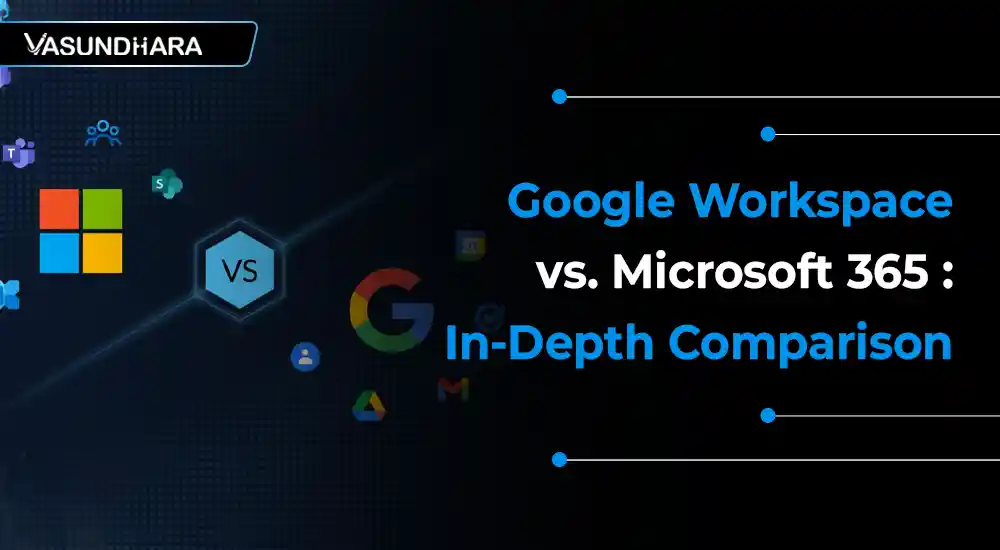

- May 22, 2024
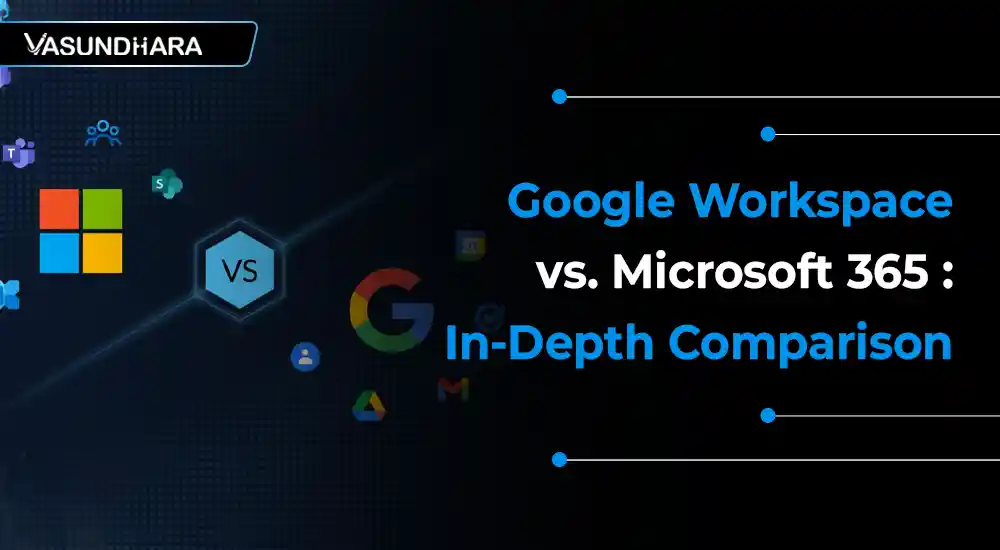


Microsoft 365 (previously known as Office 365) and Google Workspace are undoubtedly the most widely used and popular suites of business productivity tools. Microsoft and Google intend to provide a comprehensive suite of cloud-based applications and services to facilitate communication and collaboration through these productivity solutions.
Both suites are robust, and dependable, and provide numerous advantages to businesses of all sizes. Consequently, it can be exceedingly challenging to determine which productivity suite is optimal for your organization. Among its vast offerings, Microsoft 365 Copilot was launched recently to revolutionize how we work, communicate, and collaborate.
This article will compare the two suites, analyze their features, plans, and pricing, and identify their key differentiators to assist you in making the appropriate decision.
Because Microsoft 365 and Google Workspace are both designed to increase productivity while facilitating effective communication and team collaboration, their solutions are remarkably similar. However, particular applications and management tools range significantly from one another.
Each of these suites comprises programs for word processing, spreadsheet calculation, presentation, email, instant messaging, video conferencing, calendar, web hosting, note-taking, and other tasks that enterprises use on a daily basis to complete important business procedures.
To provide a fast summary, here is a comparison chart comparing Microsoft 365 vs Google Workspace.
The plans and pricing of a cloud solution are essential in determining whether it aligns with your business needs and budget.
Also read: What Is Web 3.0 And Why Is It Important?
Google Workspace and Microsoft 365 are feature-rich suites combining multiple productivity-boosting items into strong, comprehensive solutions. With these web-based solutions, Microsoft and Google hope to be your one-stop shop for productivity and efficiency. Let's examine each productivity suite's features.
With Microsoft 365 and Google Workspace's bespoke business email feature, you can use your company's domain name as your email address.
Outlook is Microsoft's email application that enables users to send and receive emails. It also allows users to schedule meetings, manage and organize emails, and keep track of their duties. Outlook can be accessed on a PC, MAC, or mobile device. It facilitates the management of emails by enabling users to add labels, combine them, or sort them.
Gmail, or Google Mail, is a web-based email service operated by Google. The AI-driven feature of Gmail is a convenient tool that provides suggestions for words and phrases as you type. Numerous third-party applications can be accessed through Gmail to improve its functionality. Nevertheless, the navigation and operation of these distinct applications can be time-consuming and burdensome. Despite the absence of a desktop application for Gmail, it is possible to integrate your accounts with third-party applications such as Thunderbird or Outlook.
Microsoft 365 and Google Workspace are productivity and collaboration platforms that are intended to enhance productivity and facilitate remote work. Let us examine the productivity applications of each suite in greater detail.
Google Workspace and Microsoft 365 are made to adhere to strict security and privacy guidelines for data. The suites are safe because they are updated frequently. Platform administrators can alter security protocols to regulate user access and permissions in Google Workspace and Microsoft 365.
Exchange Online security in Microsoft 365 provides email security against spam, malware, and other threats. The powerful solution offers more than 1,000 security and privacy settings to assist you in adhering to legal requirements and industry standards. With its security groups and specific permissions, you can prevent unauthorized access to your corporate information.
Microsoft 365 Enterprise editions can secure your Windows devices against viruses, spyware, and other malware. These editions also include advanced threat protection features like Microsoft Advanced Threat Analytics, Data Loss Prevention for email and files, Windows Information Protection and BitLocker, Microsoft Security and Compliance Center, eDiscovery and advanced audit, and Microsoft Defender Antivirus and Device Guard.
Google Workspace protects your email from spam and scams. It offers endpoint management, group-based policy controls, the Advanced Protection Program, and two-factor verification. You may connect your LDAP-based apps and services to Cloud Identity or Google Workspace using the Secure Lightweight Directory Access Protocol (LDAP) and Vault, which let you store, archive, and search data, with the Business Plus edition. You may access premium features including data loss prevention (DLP), security center, and Secure/Multipurpose Internet Mail Extensions (S/MIME) encryption with Google Workspace Enterprise edition.
Also read: What is Generative AI? Everything You Need to Know
The functionality of the two productivity suites is essentially identical. Nevertheless, Microsoft 365's availability of desktop and web versions of its applications is a defining characteristic that distinguishes it from Google Workspace.
In this regard, Microsoft provides licenses for "browser-based apps" and other licenses for "full installations." This allows you to download and install desktop versions on your local device and use them offline if necessary. Additionally, Microsoft 365 provides Publisher, a desktop publishing application, Access, a database application, Project, a project management tool, and Planner, a browser-based application, to facilitate task organization and management.
Google Workspace does not offer desktop versions that can be installed on a personal computer. Nevertheless, Google Workspace does have a web-app feature that offers offline functionality for Docs, Sheets, and Slides.
Storage is another significant distinction. Microsoft 365 provides users with 1TB of cloud storage, whereas Google Workspace's storage capacity is contingent upon the edition purchased, ranging from 30GB to unlimited storage (with the Enterprise edition).
Microsoft 365 and Google Workspace are both secure platforms. Nevertheless, Microsoft's multi-factor authentication surpasses Google Workspace's two-factor authentication. Additionally, the risk of users granting permissions to exploit these applications may arise due to the fact that Google Workspace integrates with a multitude of third-party applications.
Microsoft 365 and Google Workspace offer a plethora of remarkable features that are intended to enhance the efficiency and efficiency of your workflow. Google Workspace is the optimal option for small businesses or startups that necessitate straightforward, user-friendly business applications that can be implemented immediately.
Microsoft 365 is the preferred productivity suite for businesses that necessitate sophisticated and potent features. Microsoft 365 offers comparable productivity and collaboration capabilities. Nevertheless, the learning curve may be somewhat high when contrasted with the simplicity of Google Workspace.
Google Workspace is an excellent option for businesses that do not require the full range of features offered by Microsoft 365, when it comes to "running a business" versus "saving money."
Choosing between Google Workspace and Microsoft 365 depends on your organization’s specific needs and preferences. Google Workspace excels in simplicity, real-time collaboration, and seamless integration with Google services, making it ideal for startups, small businesses, and teams prioritizing ease of use. On the other hand, Microsoft 365 offers a rich feature set, deep integration with Windows, and advanced security and compliance capabilities, making it a strong choice for larger enterprises and organizations with more complex requirements.
Both platforms are continuously evolving, incorporating new technologies and improving existing features. Evaluating your organization’s unique needs, budget, and existing infrastructure will help you determine the best productivity suite for your business. Regardless of your choice, both Google Workspace and Microsoft 365 provide powerful tools to enhance collaboration, streamline workflows, and drive productivity in today’s digital workplace.
Our professionals at Vasundhara Infotech specialize in all aspects of the latest technologies. If you require any services for website and app development, or other purposes, please contact us. We have a team of professionals ready to assist your business expand massively in every manner.
Please follow us on all social media platforms, including LinkedIn, Instagram, and Facebook, to stay up to date on the latest technologies and trends.
Copyright © 2026 Vasundhara Infotech. All Rights Reserved.