How to Develop a Chatbot for FAQs Using ChatGPT
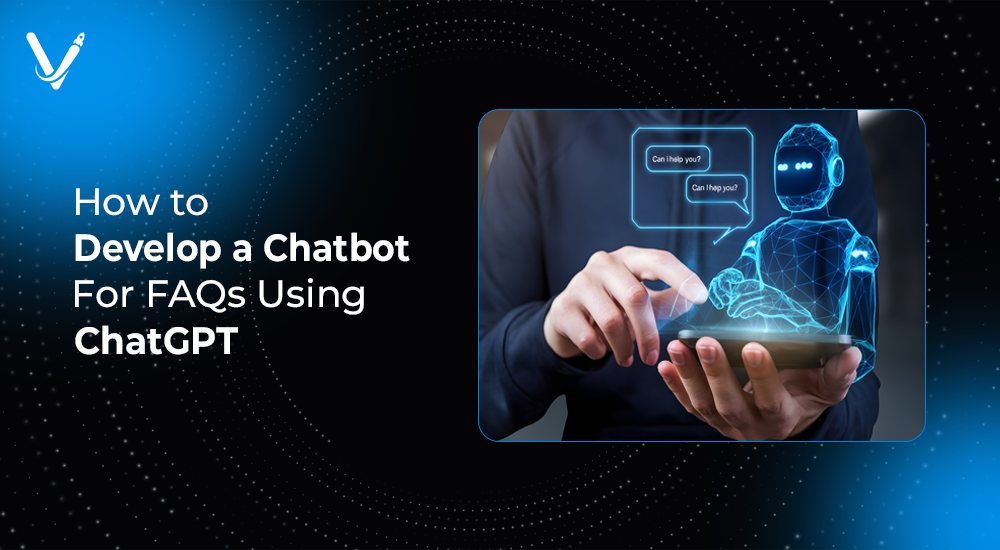

- May 15, 2025
In the digital era, businesses and organizations are looking for ways to enhance customer service while reducing operational costs. One of the most effective solutions is the use of chatbots. These intelligent systems are capable of handling a variety of tasks, including answering frequently asked questions (FAQs). Leveraging ChatGPT for creating an FAQ chatbot takes customer support to the next level by offering automated, real-time, and personalized responses.
This guide will walk you through the process of building an FAQ chatbot using ChatGPT, explain key considerations, and offer insights into how you can deploy bots from ChatGPT to effectively handle FAQs, improving user satisfaction and operational efficiency.
An FAQ chatbot is a conversational agent designed to answer common queries that customers might have. It is typically integrated with websites, apps, or customer service portals, enabling users to get answers to their questions without having to interact with a human representative. These bots can be programmed to respond to various FAQs related to the business, product, or service, providing immediate support to users.
The success of an FAQ chatbot depends on its ability to:
ChatGPT, with its natural language processing (NLP) capabilities, is particularly well-suited for this task. By harnessing ChatGPT chatbot technology, you can create a bot that understands context, generates human-like responses, and handles multiple types of queries in real-time.
ChatGPT is an advanced language model developed by OpenAI that excels at understanding and generating human-like text. Unlike rule-based chatbots that rely on predefined scripts, ChatGPT chatbot can process complex language, providing responses based on the context and nuances of the conversation. This flexibility makes it an excellent choice for developing intelligent FAQ bots.
Some benefits of using ChatGPT for an FAQ chatbot include:
Before you start building your FAQ chatbot, it’s essential to define the scope of your bot. This includes determining:
Clearly defining these parameters will guide the chatbot development process and help ensure the final product meets your needs.
To develop your FAQ chatbot, you'll need to choose an appropriate chatbot platform. Many platforms allow you to integrate ChatGPT or similar models to create a conversational agent. Some popular platforms include:
Choosing the right platform is key to ensuring smooth development and deployment.
An FAQ chatbot needs access to a well-organized knowledge base to answer questions effectively. This base may consist of:
Prepare a structured knowledge base that your ChatGPT chatbot can access to provide accurate answers. This could be in the form of a database or a document that outlines the questions and answers.
Once your platform and knowledge base are ready, the next step is to integrate ChatGPT into the chatbot. This process typically involves:
Before deploying your FAQ chatbot, it’s crucial to test its functionality thoroughly. During testing, check for:
Iterate and improve the bot based on testing feedback to ensure it delivers optimal performance.
After testing and refining your chatbot, it’s time to deploy it on the desired platform. You can deploy the bot on:
Ensure the chatbot is accessible across multiple channels to reach a broader audience.
Once your chatbot is live, continuous monitoring is essential to ensure it performs as expected. Key areas to monitor include:
Regularly update the knowledge base, fine-tune the model, and add new FAQs based on evolving user needs.
An e-commerce website could deploy a ChatGPT FAQ bot to handle common customer inquiries such as:
This bot can help users get immediate responses, reducing the need for customer service agents and improving efficiency.
A SaaS company can use an FAQ bot powered by ChatGPT to assist users with common issues, like:
Such bots can improve user satisfaction by offering instant help and reducing wait times for support.
Developing an FAQ chatbot using ChatGPT offers businesses an efficient way to handle customer inquiries at scale. By leveraging ChatGPT's powerful NLP capabilities, you can create a bot that understands complex queries, provides accurate answers, and enhances customer experiences. Following the outlined steps – from defining objectives and choosing a platform to deployment and monitoring – will ensure your chatbot is effective and provides value to your users.
At Vasundhara Infotech, we specialize in building and deploying intelligent bots that use ChatGPT to offer seamless support. Let us help you integrate FAQ chatbots into your business, boosting both efficiency and customer satisfaction.
Copyright © 2026 Vasundhara Infotech. All Rights Reserved.
