How Can We Integrate Mailchimp API In Laravel
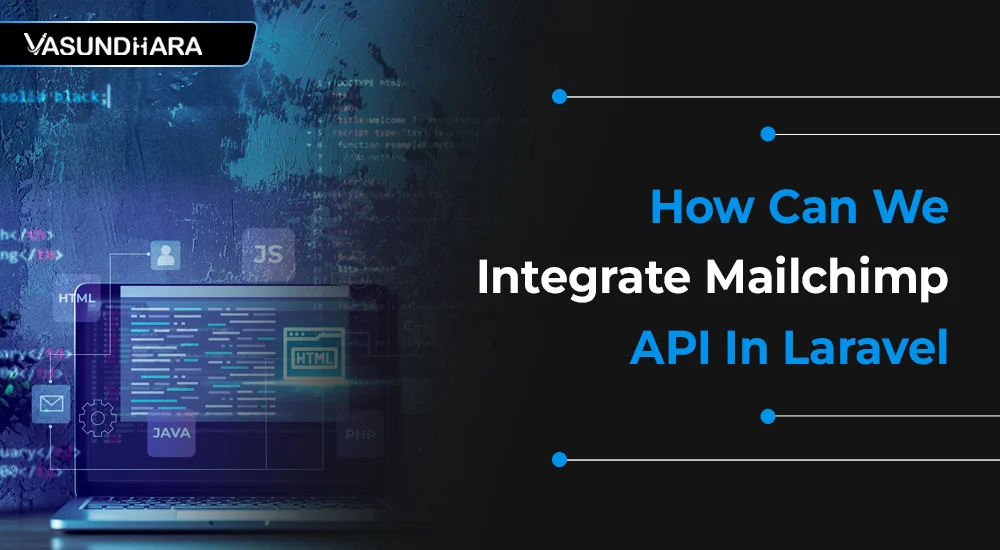

- Jun 23, 2022
In this post you can learn how to integrate MailChimp API in your laravel application. MailChimp provides manage subscribers, send emails using campaign and also track email results, etc. MailChimp through you can track how much subscribers open email and read. If you have a newsletter website or any tutorial website then you should add an email subscriber function that way we can inform through email.
composer create-project laravel/laravel MailChimpDemo “5.8”
Log In MailChimp. If you don't have an account then you can create a new account from here: To create New Account.









In this step, we will install skovmand/mailchimp-laravel package for use MailChimp API methods. So first, run below command in your cmd or terminal:
composer require skovmand/mailchimp-laravel
Now we need to add provider path and alias path in config/app.php file. So, open that file and add below code.
config/app.php
In this step, we will add three new route for creating a small example that way we can understand very well. One for layout, the second one for subscribe and last one for sending campaign. So first add below route in your routes.php file.
app/Http/routes.php
In this step, we will add MailChimpController file for our example. You can copy the whole controller file then also you can just copy and paste.
app/Http/Controllers/MailChimpController.php
This is the last step and you have to just create new blade file mailchimp.blade.php and put below code on that file.
resources/views/mailchimp.blade.php

Mailchimp is an email marketing service that allows us to send newsletters to our subscribers. And in this blog, we have created a step-by-step guide to integrate the Mailchimp API into Laravel. Creating this will be helpful for your business.
Copyright © 2026 Vasundhara Infotech. All Rights Reserved.
