How To Record Audio In Android Programmatically?
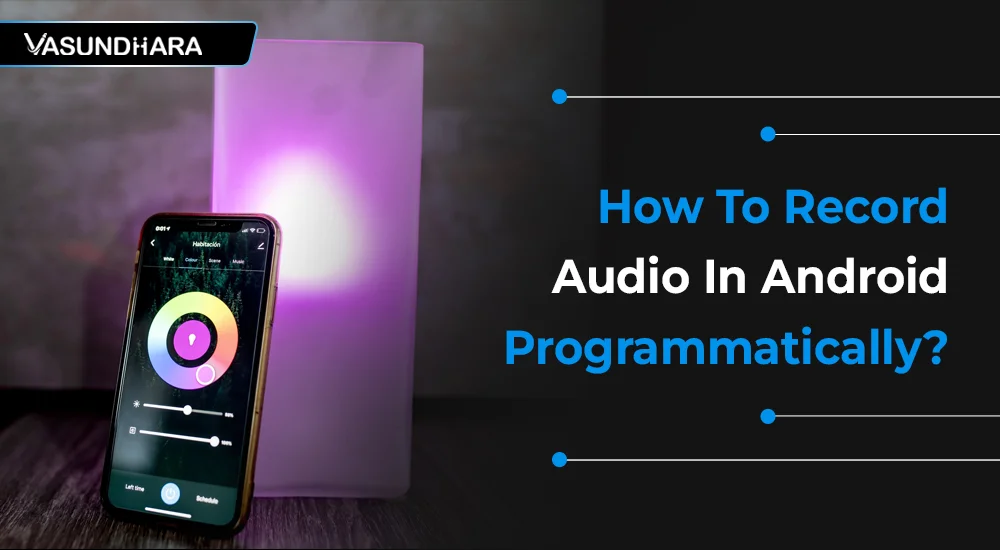

- Jul 18, 2022
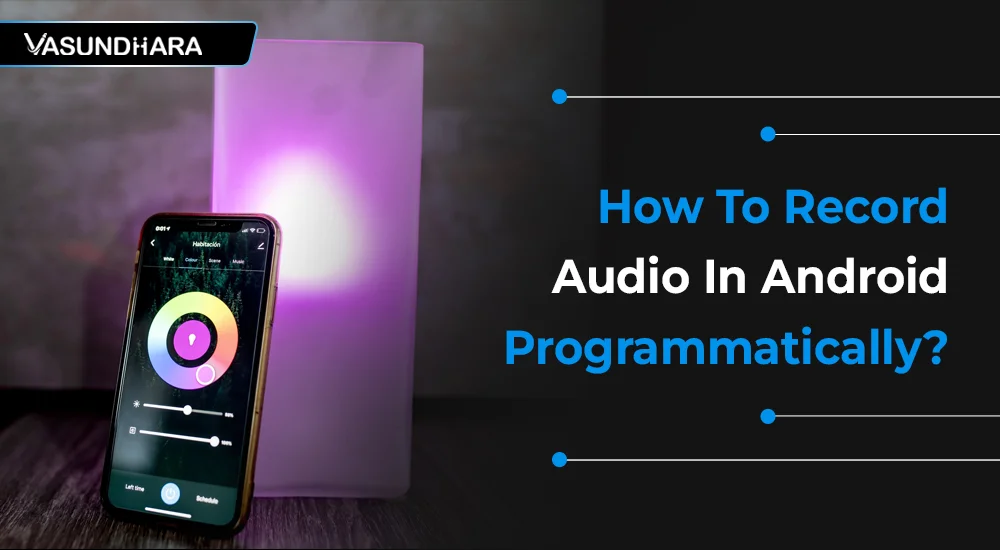


Steps
You may have seen or used so many applications available on the Google Play store that use the voice recording function. They are used to increase the user engagement of an application. But do you know how to record a voice programmatically?
This blog will teach you how to programmatically record voice in Android.
On Android, you can record audio and save it on the phone using a microphone. There are many ways to do that, but the most common way is through the MediaRecorder class.
Now we see all the methods description
This method specifies the source of audio to be recorded.
This method specifies the source of the video to be recorded.
This method specifies the audio format in which audio to be stored.
This method specifies the audio encoder to be used.
This method configures the path to the file into which the recorded audio is to be stored.

Now click next and give a name to the activity and press finish. Now Android Studio will create a new project for you Now we take four buttons in activity_main.xml
Click on Record to record the audio.
The recording is started.
The recording is complete.
The recording is playing.
The Android SDK offers various mechanisms for the implementation of audio recording and playback. But if you do not know the process of audio implementation, your application's user engagement will be affected.
Hence, you should learn the process of recording audio programmatically in an Android application.
Copyright © 2026 Vasundhara Infotech. All Rights Reserved.