Top AI Tools Every 3D Artist Should Know
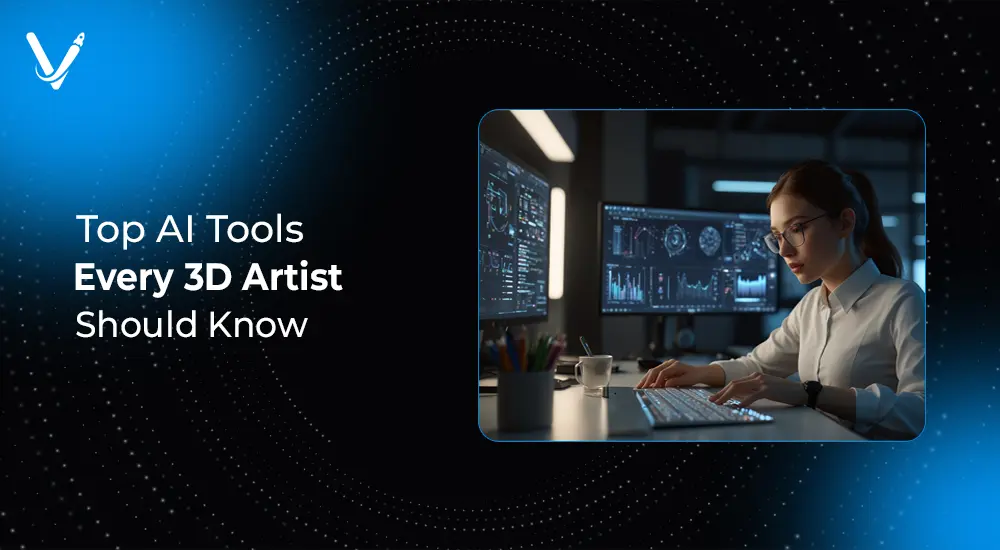

- Jul 11, 2025
The landscape of 3D art is evolving rapidly with AI modeling transforming traditional workflows and unlocking unprecedented efficiency for artists. In this comprehensive guide, we explore the best AI tools for 3D modeling, detailing how tools like Meshy AI, Rodin AI, and 3D Maker AI empower artists to generate high-quality assets, automate retopology, and bring creative visions to life seamlessly.
You will learn practical workflows, see real-world examples, and understand how to integrate these tools into your pipeline while optimizing for quality and speed.
Meshy AI has become a staple for artists aiming to reduce time on manual retopology. It converts high-resolution sculpts into clean, usable meshes without sacrificing detail.
A VR game studio leveraged Meshy AI to prepare over 500 character models efficiently, reducing their retopology hours by 70%. Artists reported maintaining detail while significantly reducing manual cleanup, helping them launch projects faster.
If you are searching for how to export Meshy AI without losing color, ensure you bake your textures and vertex colors before exporting the mesh to maintain visual fidelity.
Rodin AI stands out for its AI sculpting and concept generation features, allowing artists to transform text prompts into base 3D models that can be refined for production.
A freelance artist used Rodin AI to generate Rodin 3D AI models for a fantasy game NPC project, reducing initial concept sculpting from weeks to hours. This rapid generation allowed more time for artistic refinement and rigging preparation.
Rodin AI shines when integrating AI to 3D model workflows in early pipeline stages for ideation and prototype delivery.
3D Maker AI is a versatile local 3D model AI generator that lets artists generate clean base meshes and detailed sculpts from prompts without relying solely on cloud services.
An indie AR developer utilized 3D Maker AI to generate product visualization models for an e-commerce AR app, enabling them to cut asset development time in half while maintaining client-approved quality.
If you need a best AI 3D model generator that respects privacy and control, 3D Maker AI is a top choice.
For 3D printing workflows, AI STL generators convert your models into ready-to-print STL files, reducing mesh cleanup requirements while ensuring watertight models.
Using 3D render AI tools can help you create photorealistic renders quickly. Tools like Kaedim AI or Lumalabs assist in turning simple sculpts into high-fidelity renders without heavy manual tweaking.
Using AI rendering pipelines can provide the best photo realistic and fastest image model outputs for product design, automotive visualization, and animation workflows.
Automate repetitive tasks such as UV unwrapping, mesh cleanup, and LOD generation, freeing your creativity for high-impact art direction and storytelling.
Use AI-powered QA checks to spot geometry issues, shading errors, and scale mismatches across your pipeline.
Many artists ask when will AI make quality 3D models that rival human-created models in production. The answer: it already does for base assets and retopology, and with advancements in AI 3D models and 3D modeling artificial intelligence, we are witnessing continuous improvement.
As these technologies evolve, artists will retain creative direction while leveraging AI to automate repetitive, technical tasks.
AI modeling tools are transforming how 3D artists work, enabling faster prototyping, cleaner meshes, and higher output quality while preserving creative freedom. Platforms like Meshy AI, Rodin AI, and 3D Maker AI offer artists opportunities to enhance workflows, reduce tedious tasks, and focus on storytelling and visual excellence.
Vasundhara Infotech recommends artists adopt these AI tools thoughtfully, leveraging them to expand creative possibilities and improve productivity while staying in control of quality.
Ready to elevate your 3D pipeline? Connect with us to explore custom AI integration strategies for your game, animation, or AR/VR project today.
Copyright © 2026 Vasundhara Infotech. All Rights Reserved.
