How to Deploy a Web Application on AWS EC2
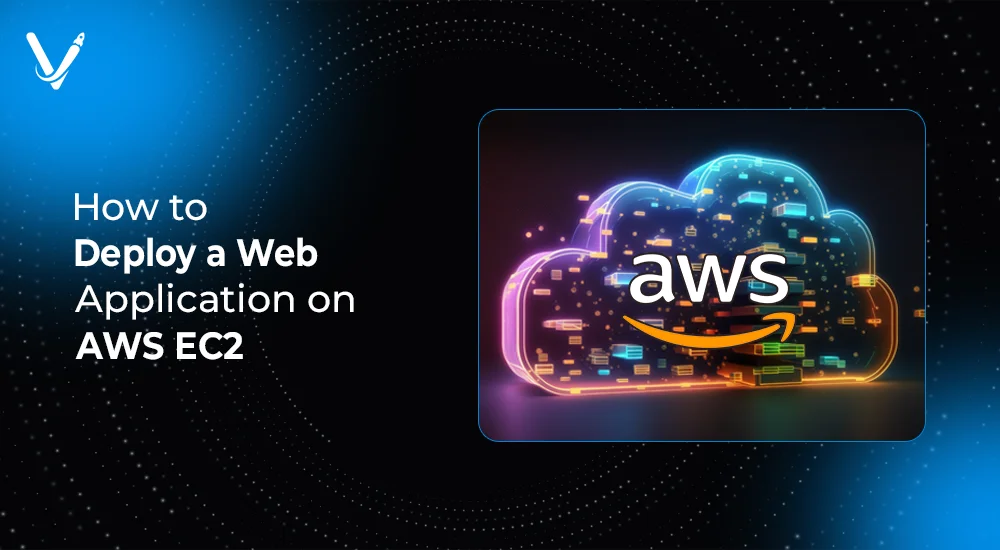

- May 18, 2025
Web applications have become indispensable for businesses, serving as the primary channel for delivering services and engaging with users. The choice of deployment platform significantly impacts application performance, scalability, and cost-efficiency. Amazon Web Services (AWS) offers a robust and flexible solution through its Elastic Compute Cloud (EC2), enabling businesses to deploy web applications quickly and effectively.
This guide provides a step-by-step walkthrough on how to deploy a web application on AWS EC2. From setting up the server to configuring Nginx and implementing security best practices, this comprehensive guide covers everything you need to ensure a successful deployment.
Before diving into the deployment process, it is essential to understand why AWS EC2 is a preferred choice for hosting web applications. AWS EC2 provides a range of features that make it ideal for scalable, reliable, and secure deployments.
Scalability:
AWS EC2 allows businesses to scale resources based on traffic demands. With Auto Scaling, applications can dynamically adjust to handle spikes in traffic without manual intervention. This is particularly beneficial for ecommerce platforms, social media apps, and streaming services that experience fluctuating traffic patterns.
Global Reach:
AWS offers multiple data centers across the globe. Developers can deploy instances in various regions to ensure low-latency performance for users worldwide. For example, a company targeting European users can deploy its EC2 instance in the Frankfurt or London region, reducing latency and improving user experience.
Security:
AWS provides robust security features, including Virtual Private Cloud (VPC), security groups, and encryption. These features protect applications from external threats, prevent unauthorized access, and maintain data integrity.
Cost-Effective Pricing Models:
AWS EC2 offers several pricing models, including On-Demand, Reserved Instances, and Spot Instances, allowing businesses to optimize costs based on usage patterns. For startups and small projects, the free-tier t2.micro instance is an economical starting point.
Integration with Other AWS Services:
EC2 integrates seamlessly with other AWS services such as RDS for databases, S3 for storage, CloudFront for content delivery, and CloudWatch for monitoring. This makes it easier to build comprehensive, scalable cloud architectures.
AWS EC2 offers a variety of instance types, each optimized for specific workloads. Selecting the right instance type is crucial to achieving optimal performance and cost-efficiency.
General Purpose Instances:
GPU Instances:
Configuring networking and security is a critical step in deploying a web application on AWS EC2. Improper configuration can expose the server to security vulnerabilities and unauthorized access.
VPC Configuration:
Security Groups:
Elastic IP Addresses:
SSL/TLS Certificates:
Deploying a web application on EC2 is more than just launching an instance and uploading code. Implementing advanced deployment strategies ensures reliability, scalability, and maintainability.
Blue-Green Deployment:
Load Balancing and Auto Scaling:
CI/CD Pipeline Integration:
Optimizing application performance is crucial to maintaining a smooth user experience. AWS EC2 provides several tools and best practices for performance enhancement.
Database Optimization:
Content Delivery Network (CDN):
Monitoring and Logging:
Deploying a web application on AWS EC2 offers unparalleled scalability, flexibility, and security. By implementing best practices — from selecting the right instance type to configuring Nginx and integrating SSL — developers can deploy applications efficiently while maintaining robust security protocols. Vasundhara Infotech specializes in AWS Deployment, providing tailored solutions for businesses seeking cost-effective and scalable hosting solutions. Contact us to optimize your AWS infrastructure and ensure seamless application deployment.
Copyright © 2026 Vasundhara Infotech. All Rights Reserved.
