How to Train Your First ML Model (Without a PhD)
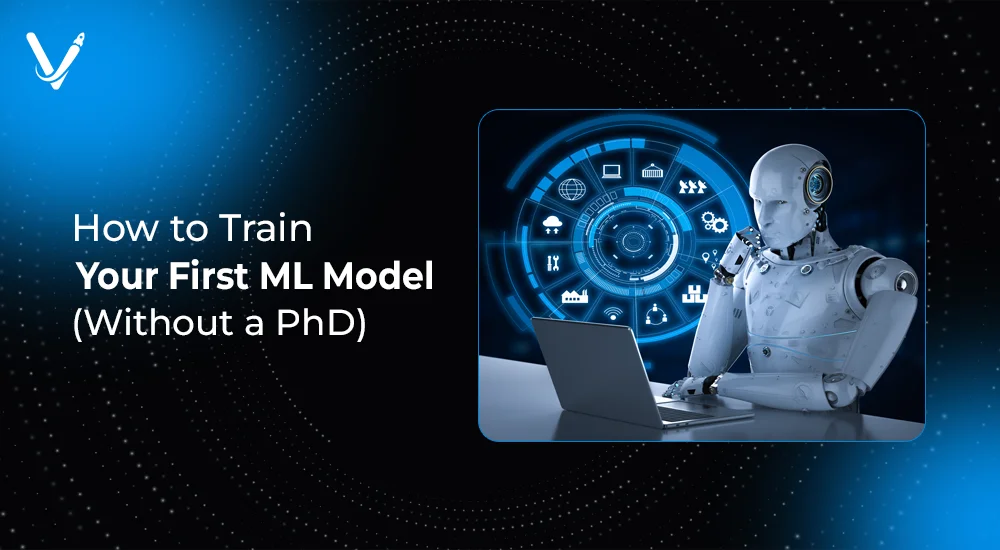

- Jun 21, 2025
Machine learning often seems like a mystical field reserved for researchers with PhDs, access to supercomputers, and the ability to write dense mathematical formulas on glass walls. But here’s the good news: you don’t need a PhD to build your first ML model. In fact, with the right tools and mindset, even a beginner can train a working machine learning model that powers smarter systems—whether it’s for a game enemy, recommendation engine, chatbot, or data analysis tool.
This article is your friendly guide to navigating machine learning from the ground up. You’ll learn what an ML model is, how it works, how to train one, and how to evaluate and improve it—all without deep dives into calculus or statistics. By the end, you’ll have the knowledge (and confidence) to build and train your first model like a pro.
Before jumping into code or models, it’s crucial to grasp what machine learning truly means.
Machine learning is the science of teaching computers to learn patterns from data, instead of programming every rule explicitly. Just like humans learn from experience, ML models learn from examples.
In simple terms:
Real-world examples:
You don’t need to understand every algorithm behind the scenes. You just need to understand how to use them smartly.
Before training your model, it's helpful to know what kind of problem you’re solving. ML tasks fall into a few main categories:
You train the model on labeled data (input + correct output). This is ideal for classification or prediction tasks.
Examples:
You train the model on unlabeled data. The model groups or organizes the data on its own.
Examples:
The model learns through rewards and penalties. Often used in gaming, robotics, and simulations.
Examples:
For your first ML project, supervised learning is the most beginner-friendly and widely supported.
Contrary to popular belief, training your first machine learning model doesn’t require a high-end PC or massive datasets.
What you do need:
Optional (but helpful):
Let’s break this down with an example. Suppose you want to build a model that predicts whether a game enemy is aggressive or not based on certain stats.
A dataset is the fuel for your ML engine. You can find thousands of free datasets on platforms like:
For our example, let’s say you have a CSV file: enemy_stats.csv
It contains:
Health | Speed | AttackPower | Intelligence | Aggressive |
100 | 5.6 | 40 | 30 | Yes |
70 | 3.2 | 20 | 45 | No |
90 | 6.0 | 55 | 20 | Yes |
Your target column is Aggressive, and the rest are features.
Use Pandas to load and inspect the data:
python
CopyEdit
import pandas as pd
df = pd.read_csv('enemy_stats.csv')
print(df.head())
Check for:
Convert categorical labels to numbers:
python
CopyEdit
df['Aggressive'] = df['Aggressive'].map({'Yes': 1, 'No': 0})
Split into input (X) and output (y):
python
CopyEdit
X = df[['Health', 'Speed', 'AttackPower', 'Intelligence']]
y = df['Aggressive']
Then, split into training and testing sets:
python
CopyEdit
from sklearn.model_selection import train_test_split
X_train, X_test, y_train, y_test = train_test_split(X, y, test_size=0.2)
Let’s use a basic classifier—Logistic Regression:
python
CopyEdit
from sklearn.linear_model import LogisticRegression
model = LogisticRegression()
model.fit(X_train, y_train)
Just like that, your model has been trained!
Let’s see how it performs on the test data:
python
CopyEdit
from sklearn.metrics import accuracy_score
y_pred = model.predict(X_test)
accuracy = accuracy_score(y_test, y_pred)
print(f"Model Accuracy: {accuracy * 100:.2f}%")
You’ve now built and tested your first ML model.
There are plenty of off-the-shelf models in Scikit-learn that work well out of the box:
Decision Trees
Easy to visualize and interpret. Good for rule-based decisions.
Random Forest
An ensemble of decision trees. Great for accuracy and handling missing data.
K-Nearest Neighbors (KNN)
Makes predictions based on the “closest” data points. Simple yet powerful.
Support Vector Machine (SVM)
Separates classes with a hyperplane. Great for binary classification.
Naive Bayes
Good for text and spam classification. Assumes feature independence.
All of them require just a few lines of code in Python and minimal configuration.
Training your model is just the beginning. Here’s how to improve accuracy and reliability.
Feature Engineering
Cross-Validation
Use k-fold cross-validation to ensure your model generalizes well:
python
CopyEdit
from sklearn.model_selection import cross_val_score
scores = cross_val_score(model, X, y, cv=5)
print(scores.mean())
Hyperparameter Tuning
Use GridSearchCV to find the best settings for your model:
python
CopyEdit
from sklearn.model_selection import GridSearchCV
params = {'C': [0.1, 1, 10]}
grid = GridSearchCV(model, params)
grid.fit(X_train, y_train)
Avoid Overfitting
Suppose you're developing a stealth game where enemies learn player behavior.
Data sources:
ML model objective:
Predict which enemy behavior (aggressive, defensive, stealth) the AI should choose in real-time.
Approach:
Outcome:
An enemy that gets smarter the longer you play, adapting to play styles for deeper challenge and immersion.
You don’t have to start coding from scratch. These tools simplify the journey:
Google Teachable Machine
Kaggle Notebooks
RunwayML
AutoML Tools
Using too much data too soon
Start small. Understand your data first.
Skipping data cleaning
Garbage in = garbage out. Always clean and preprocess.
Chasing 100% accuracy
Sometimes 90% accuracy is more robust than overfitting for perfection.
Ignoring feature importance
Know which variables matter. Tools like model.feature_importances_ can help.
Not documenting experiments
Track what worked and what didn’t. Use MLFlow or even a Google Sheet.
Machine learning isn’t magic—it’s logic. And you don’t need a PhD to harness it. With today’s tools, datasets, and libraries, anyone can build a working ML model that solves real problems—whether it’s predicting smarter enemies, categorizing data, or automating decision-making.
It all begins with curiosity and a willingness to learn.
At Vasundhara Infotech, we help businesses and developers tap into the power of AI and machine learning—without the complexity. Whether you’re building a game, app, or enterprise tool, our AI engineers can help you create smarter systems faster. Reach out today and let’s build intelligence together.
Copyright © 2026 Vasundhara Infotech. All Rights Reserved.
