How To Integrate OpenAI API Into My Business App
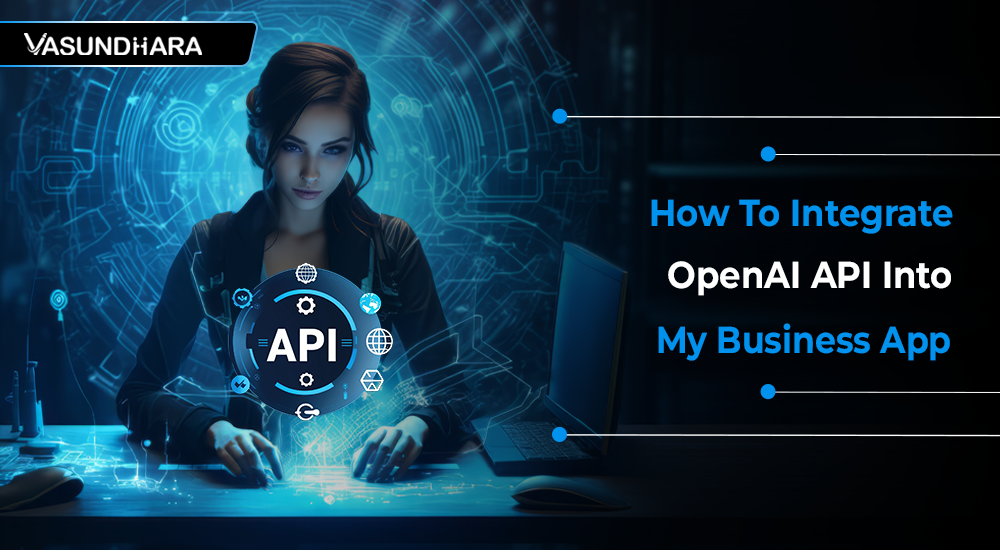

- Dec 6, 2024
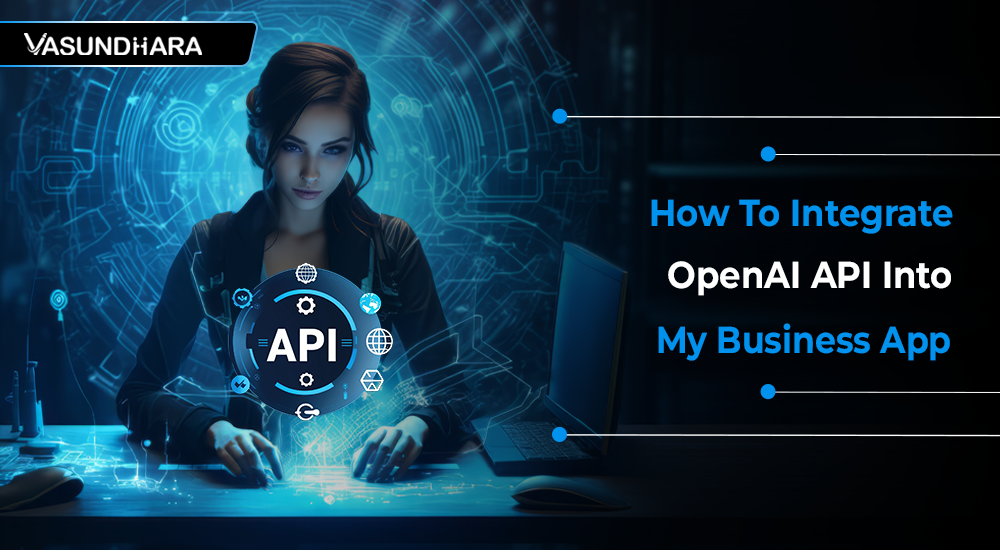


Integrating OpenAI's API into your business app can unlock many AI-powered capabilities, from conversational chatbots and automated content generation to advanced data analysis and image creation. Whether you're building a customer service solution, a personalized recommendation engine, or an intelligent virtual assistant, OpenAI provides the tools to help you add powerful, state-of-the-art AI features to your app quickly and efficiently.
The integration process involves a few key steps: signing up for OpenAI's API, obtaining your API keys, choosing the right model for your use case, and connecting the API to your app's backend. With OpenAI's flexible and scalable cloud-based platform, you can easily integrate the API into various programming environments, from Python and Node.js to more advanced frameworks.
In this guide, we'll walk you through the essential steps to integrate OpenAI into my business app, including tips on handling authentication, optimizing API calls, and ensuring your integration is effective and cost-efficient. Whether you're a developer, a product manager, or a business owner, this process will help you take full advantage of OpenAI's capabilities to enhance your app's functionality and deliver a more dynamic, personalized user experience.
The Open AI API is a set of tools and services provided by OpenAI that allows developers to access and integrate various AI models into their applications, products, or services. The API enables users to interact with powerful language models like GPT (Generative Pretrained Transformer), which can perform natural language processing, text generation, question-answering, language translation, summarization, and more.
The OpenAI API is a powerful tool for developers and businesses to integrate advanced AI features into their applications without needing deep expertise in machine learning. With models like GPT-3 and GPT-4, you can add natural language understanding and generation capabilities to your software, automating tasks, enhancing user experiences, and creating innovative solutions.
Suppose you're wondering how to use Open AI. In that case, getting started is easy: simply sign up for an OpenAI account, obtain an API key, and begin making API calls to leverage these advanced models in your projects. Whether you're building intelligent assistants, creating content, or automating workflows, OpenAI’s models provide the foundation for a wide range of applications.
Also Read: The Role of Artificial Intelligence (AI) in Cyber Security
Integrating OpenAI’s API into your business or application offers a range of powerful benefits that can drive efficiency, innovation, and user engagement. One of the primary advantages is the ability to leverage state-of-the-art AI models that can understand and generate human-like text, process images, and even transcribe audio, making it easier to automate complex tasks. This can significantly reduce the time spent on manual work and free up resources for higher-value activities.
OpenAI’s models, such as GPT-4, provide high accuracy in natural language understanding and generation, making them ideal for applications in customer service, content creation, and product development. Furthermore, these models can adapt to various industries and tasks, from generating personalized marketing content to analyzing large datasets. By integrating OpenAI into your systems, you gain access to cutting-edge technology without investing in developing AI models in-house.
Another benefit is scalability Open AI API is cloud-based, meaning you can easily scale your usage up or down depending on your needs. This flexibility ensures that businesses of any size can harness the power of AI, whether they’re small startups or large enterprises. Additionally, OpenAI’s robust support, documentation, and continuous improvements to its models help businesses stay ahead of the curve in adopting the latest AI advancements.
Also Read: OTT App Development Guide: Types, Features and Cost
The OpenAI API can be applied across various industries to enhance processes, improve customer experiences, and drive innovation. Here are some everyday use cases across different sectors:
Many businesses are using OpenAI-powered chatbots to automate customer service. With advanced natural language understanding, OpenAI models can handle complex customer inquiries, provide personalized recommendations, and resolve issues at scale. This reduces the need for human intervention, improves response times, and enhances overall customer satisfaction.
In healthcare, OpenAI’s capabilities in text analysis and natural language processing (NLP) are helping to process medical records, extract key insights from research papers, and assist in diagnosis. Models like GPT-4 can also assist in summarizing patient interactions, helping doctors make quicker and more informed decisions. Additionally, OpenAI’s speech-to-text model, Whisper, can transcribe doctor-patient conversations, streamlining documentation.
In e-commerce, OpenAI models generate product descriptions, recommend products to customers, and personalize shopping experiences. By analyzing customer data, AI can provide insights into purchasing behavior, enabling businesses to tailor their marketing efforts and optimize inventory. OpenAI can also power intelligent chatbots to assist customers during the buying process.
OpenAI’s Codex model is specifically tailored for software development tasks. Developers can use it to generate code snippets, automate debugging, or even assist in writing documentation. This reduces the repetitive work developers face, speeding up the development cycle and enabling them to focus on more creative and complex problems. OpenAI also powers collaborative coding platforms where users can get real-time suggestions for improving code.
These industry-specific applications illustrate how OpenAI’s API can transform business operations, providing operational efficiencies and opportunities for innovation.
Also Read: Role Of AI In Fintech Development: Top Use Cases
Integrating OpenAI's API into your application is straightforward. Whether you're building a chatbot, automating content creation, or adding other AI features to your app, this guide will walk you through the essential steps. We'll use Python for demonstration purposes, but the process is similar to other programming languages.
The first step in integrating OpenAI's API is to sign up for an account on the OpenAI platforms.
Head to OpenAI's website and create an account.
OpenAI will require you to verify your email address before you can proceed.
While OpenAI offers free trials for limited use, you must add a payment method to access higher usage limits and the full API features. You can manage your usage and billing via the OpenAI dashboard.
Once your account is set up, you'll gain access to the API dashboard, where you can monitor your usage and access key credentials needed for integration.
You'll need an API key to interact with OpenAI's API from your application. This key serves as your unique identifier and authorization token.
After logging into the OpenAI dashboard, navigate to the API keys section under the "Settings" tab.
If one isn't already available, click to create a new API key.
Securely copy the API key to use it in your application. Please do not share this key publicly, as it grants access to your OpenAI account.
The API key will authenticate your API requests, ensuring that only authorized calls can be made from your app.
To interact with the OpenAI API, you'll need the official OpenAI Python library. Here’s how to install it:
Open your terminal or command prompt.
Run the following command to install the OpenAI library using pip (Python's package installer.):
Step 4: Make Your First API Call
The API key will authenticate your API requests, ensuring only authorized calls can be made from your app.
You can start making API calls now that your environment is set up. In this example, we'll call OpenAI's GPT model to generate a response based on a prompt. Create a new Python file (e.g., openai_example.py)
Write the following Python code to authenticate with your API key and make a simple API request:
If everything is set up correctly, the script will output the AI-generated text based on the prompt you provided.
Once you've successfully made your first API call, you can explore the full range of OpenAI's capabilities. Here are a few areas to consider:
OpenAI offers several models, each optimized for different use cases (e.g., GPT-3, GPT-4, Codex for code generation, DALL·E for image creation). Based on your application's needs, you can specify which model you want to use in the API call.
The OpenAI API allows you to customize your requests with parameters like temperature (which controls creativity), max_tokens (which limits response length), and top_p (which influences randomness). Experiment with these parameters to fine-tune the API's behavior.
Handling different types of data: Beyond text generation, OpenAI can also handle tasks such as summarization, translation, question answering, and more. You can integrate these features into your app to add advanced functionality.
You can use the API to automate workflows, integrate AI-powered features into a web or mobile app, or connect with other services (e.g., customer support systems, CRM tools, etc.).
Optimization and scaling: As your app grows, you'll need to optimize API calls for efficiency and cost-effectiveness. Monitor usage through your OpenAI dashboard to track API call frequency and expenses and adjust your implementation accordingly.
Integrating OpenAI's API into your application is simple yet powerful. By following the steps above, you can quickly add advanced AI capabilities to your app, whether for automating tasks, enhancing user interactions, or building innovative features.
Also Read: How Can We Integrate Mailchimp API In Laravel
Integrating OpenAI's API into your application can significantly enhance its functionality, but it's important to understand the potential challenges and limitations that come with it. Awareness of these challenges can help you take proactive steps to optimize your integration and ensure a smooth user experience.
One of the key challenges when integrating OpenAI's API is the rate-limiting and usage restrictions imposed on API calls. OpenAI uses rate limits to control how many requests you can make in a given period (such as per minute or day), which prevents system overloads and ensures fair usage.
Additionally, OpenAI's models have token limits, which define how much data (in terms of characters or tokens) can be processed in a single API request.
API uptime and availability are other critical concerns when relying on OpenAI for core functionality in your app. While OpenAI’s infrastructure is designed to be reliable, like any cloud-based service, it can experience occasional outages or downtime.
These disruptions, whether planned (such as for maintenance) or unplanned (due to system failures), can cause your application to lose access to essential AI services.
Despite the impressive capabilities of OpenAI's models, there are limitations regarding the quality of the results. Although the models can generate human-like text and solve complex tasks, they could be more perfect and sometimes provide consistent or inaccurate responses.
For instance, OpenAI's models may generate vague or irrelevant answers, particularly when the input is complex or ambiguous. Additionally, the models have been known to produce hallucinations, which means they can generate false information that seems plausible but is factually incorrect. This can be especially problematic in high-stakes applications like healthcare, legal, or financial services, where the accuracy and reliability of AI generated content are critical.
While OpenAI’s API offers significant potential for enhancing your application with powerful AI capabilities, it is crucial to know the inherent challenges and limitations. Risk limiting, uptime concerns, and the quality of AI-generated results are key issues businesses need to plan for when integrating OpenAI’s technology.
Also Read: What Is The Difference? Native Vs. Hybrid App Development
Integrating the OpenAI API into your app will allow you to enhance the user experience with state-of-the-art AI capabilities. OpenAI models boast unparalleled versatility, from generating natural language responses to creating intelligent assistants and automating content generation to even developing custom solutions.
The guide takes you through a few easy steps to set up an OpenAI account and get your API key, install the necessary libraries, and make your first API call. This is all meant to get you up and running in no time in building AI-powered capabilities for your app.
A roster of different models catering to different needs means that OpenAI empowers developers to build state-of-the-art applications with value in any given industry. The OpenAI Platform greatly smoothens the way for developers to obtain these powerful tools, allowing for a frictionless experience building the AI solutions.
With such an API, startups and established companies alike can stay ahead of the curve by leveraging artificial intelligence to create efficiencies, enhance creativity, and foster innovations. Vasundhara Infotech, one of the leading AI development company, specializes in building such intelligent applications and solutions to help businesses unleash the capabilities of AI to enhance operational efficiencies and achieve growth. So do take the first step with Vasundhara Infotech today and open AI-powered possibilities for your next project!
Copyright © 2026 Vasundhara Infotech. All Rights Reserved.